How to Increase your Download Speed by 2 Times Faster (Google Chrome)
Increase Downloading Speed By 2 Times faster!!
Use this Trick to Download Your Songs, Videos, Films, or Files In Half the Time and Save your data.
In this article, I am going to show you a few ways you can increase your download speed will be 100X faster than ever.. Hopefully, something in this article is useful to you.
How to Increase Downloading Speed by 2 Times Faster?
To increase your downloading speed by 2 times faster, follow the below steps;
- Open your Google Chrome Web Browser.
- In the Address Bar type Chrome://Flags
- Type PARALLEL DOWNLOADING in Search Bar.
- By default it is set as Default, Now select the drop-down menu and Enable the PARALLEL DOWNLOADING.
- Now Relaunch the Chrome Web Browser.
- Now all your Songs, Videos, Films, or Files will be downloaded in Half the Time.
I think there are many tricks to increase downloading speeds, but I don't know everything works or not but by the trick, The Chrome Flag Accelerates Download Speed by Breaking the Files into Smaller Chunks, that you can do this in both PC and mobile.
Parallel downloading chrome flag accelerates the downloading speed and works for both Mac, Windows, Linux, Chrome, OS, Android Platforms.
increase your Downloading Speed By 2 Times Faster!!
Use this Trick to Download Your Files In Half the Time and Save your data!!
Hope this article, is quite interesting then don't forget to share this article with your friends.



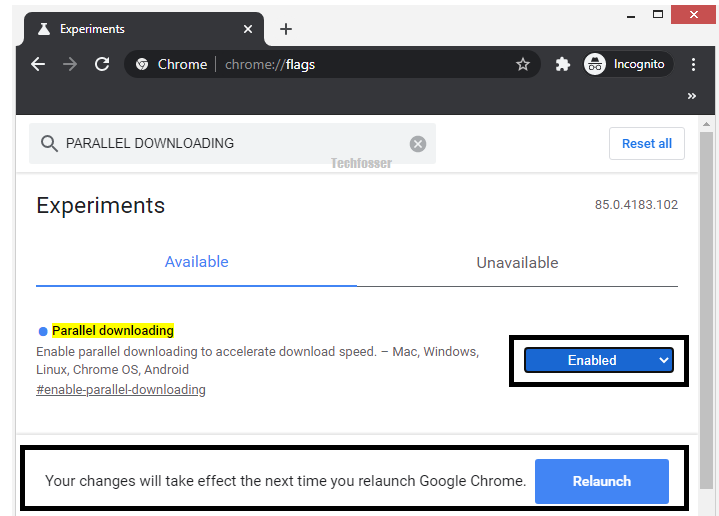
Post a Comment